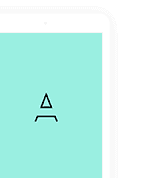The link between Interactive Brokers (IBKR) and Plaid requires an extra step on the Interactive Brokers website. Please see the steps below to complete the connection between Interactive Brokers and TrackYourDividends. Before connecting your Interactive Brokers account to TrackYourDividends, you need to enable access through IBKR’s Account Management system. Please take the following steps:
- Login to Interactive Brokers Account Management
- From Home screen, select the small person icon in the upper right-hand corner of the page.
- Select Settings
- In the middle of the page under the Account Reporting section, click on Third-party Services
- Check the box next to CashEdge > Click Save
- A Token and Query ID will be created
- Go back to TrackYourDividends to add the account. Use the Query ID and Token when prompted after entering your username and password on the Plaid popup.