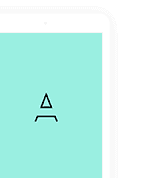1. On the Dashboard screen, select the account that you wish to add holdings to
2. Select the +Add Holding button from the top right.
3. Enter the ticker symbol, quantity, and cost basis per share for the holding.
4. Click the +Add Holding blue button at the bottom of the screen.
Once the holding has been added to the account, you can check the data displayed on the holdings page for the account to ensure that it is correct.