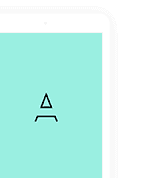For those users who cannot use Plaid to track their accounts, we also offer the ability to manually add data, both to initially create the account and to update it with new information as holdings change. An account can be manually added to the website as follows:
1. After logging into TYD, you will be directed to the Dashboard screen. At the top of the screen, select the link to “+Add account”
2. This will bring up a dialog box to add your new account. You will enter an Account Name and the currency for the account (either U.S. or Canadian Dollars). Lastly, you will select Manual Update if your account is not available through Plaid.
3. After clicking the “+Add Account” button, the account will be added to your Dashboard.
After the account has been created, you will need to manually enter the holdings that you wish to track. You can Add Holdings individually or use our Bulk Upload feature.